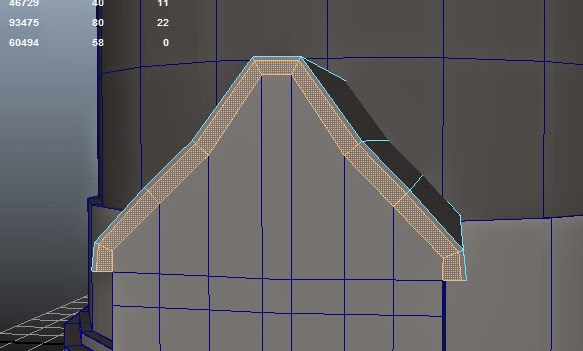Hi All, I've also been asked to write up about my favourite and most inspiring Creative Media studios for Uni. Here they are! There's a mix of game, film and animated motion picture on here, since I don't really know what I want to do at this stage past making pretty things, since all the options look so fun.
Blizzard
Blizzard have been my No.1 choice for a game related job since I was small, mainly due to my love of the Diablo and Starcraft franchise. Recently their work has become insanely detailed, especially in their cut scenes, which made me bounce up and down in my chair on more than one occasion in Diablo 3 alone. Even in gameplay however, the level of detail on such a large scale is astounding. All of the tiny extra props and environment interaction they manage to get in an already full to bursting map is just mind blowing.
Another aspect of their work I like is the lighting. Even in game you get the thin shafts of light projecting through a window onto the floor, or small glowing orbs of fire atop an alter. It's most prevalent in their cut scenes (as seen below). Every part of the scene is lit to perfection, whether it be candle light, the glowing of the demons eyes or the brilliantly unique take on the angels wings.
Creative Assembly
While Blizzard have been on my radar longer, Creative Assembly are fast becoming a favourite of mine. Having recently released Alien Isolation (Possibly the best Alien game made to date), they appear to be on a role. It's difficult to make a survival horror that actually scares people nowadays, but they managed it and then some! The alien was brilliantly made, and managed to retain a lot of its detail in game, which helps to make it so scary. The main scare factor however, comes from its ability to actually learn. You can't simply distract it the same way every time, and you certainly cannot outrun it, no matter how far away it might seem.
I also like their Total War games, though admit to not having played them very much. I'm really looking forward to their collaboration with Games Workshop to create Total War: Warhammer, I saw the trailer yesterday and it looks amazing!
Framestore
Fueled by our recent visit from Framestore at our university, I've added them to the list of 'Dream Workplaces'. They've worked on some of my favourite films in the past and I hope to one day get in on the action. I love creature work and they seem to do a lot of it, along with large scale environments and effects that can turn a man into a flock of bats (Dracula Untold). It's just plain cool. My three favourite things they've done recently are Dobby the house elf (Harry Potter), Rocket Racoon (Guardians of the Galaxy) and the Mimics (The Monsters from Live.Die.Repeat/Edge of Tomorrow).
As cool as it is to have had a hand in such iconic characters as Dobby, Rocket and Aslan (The Lion, The Witch and the Wardrobe), the Mimics take the cake. Having the ability to literally grow limbs in order to move, and change the whole structure of their bodies every time they turn, fight or run is a tall order for the artists and animators alike, and I dread to think the heartache the riggers had to go through to get it working and not break. They are by far the coolest creature to cross the screen last year.
Illumination
Illumination is the only Animated Motion Picture studio I've included in this, due to my love of Despicable Me. From the wacky character proportions, to the even crazier animation and the adorably weird kids, this is perhaps one of my favourite animated films so far (others including Sony's 'Cloudy with a Chance of Meatballs, 'Hotel Transylvania' and DreamWorks 'The Croods'). I love the way that no proportion is too crazy, too fat or too skinny, and I love the personification of thousands of tiny yellow blob creatures who everyone just loves.
MPC
MPC are on my list because it makes pretty films. I mean really pretty films, two of their more recent films being Guardians of the Galaxy and Maleficent, both of which I adore. While Framestore got to bring the brilliant Rocket Racoon to life, it was MPC who got the honor of creating Rockets trusty sidekick Groot, including the scene where he releases hundreds of magical looking glowing spores. They also worked on several environments and many spaceships.
They also did some awe inspiring work on Maleficent. They brought the magical fairy realm to screen with staggering realism, and then surrounded it with the threatening thorn walls. They were also responsible for the many forms of Diavald (The Raven) including the dragon, which was amazing. Along side feature film, they've also worked on the feature length TV episode of Game of Thrones, creating the giant Mammoths who besieged The Wall.
They also did some awe inspiring work on Maleficent. They brought the magical fairy realm to screen with staggering realism, and then surrounded it with the threatening thorn walls. They were also responsible for the many forms of Diavald (The Raven) including the dragon, which was amazing. Along side feature film, they've also worked on the feature length TV episode of Game of Thrones, creating the giant Mammoths who besieged The Wall.